How do I know whether the item I purchased is [Ready Stock] Or [Backorder] ?
- If the product is [Backorder] or [Not Yet Arrived Our Warehouse] you will see the following words on the product page and product options.
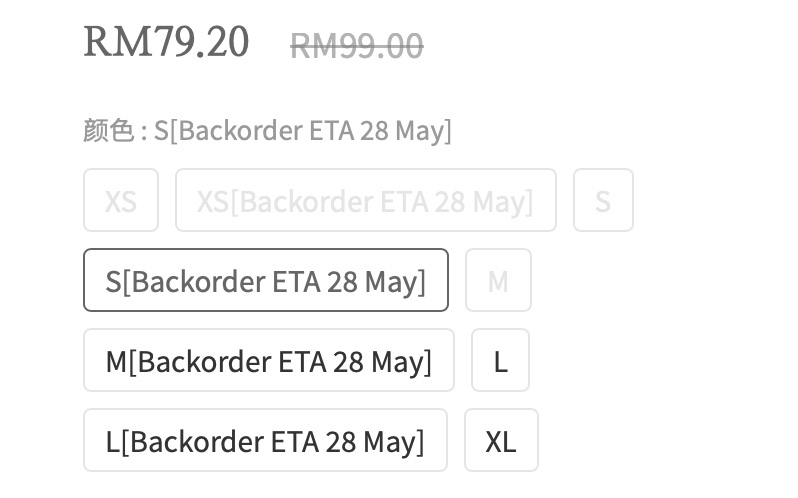 You will find the above pic in the product options
You will find the above pic in the product options
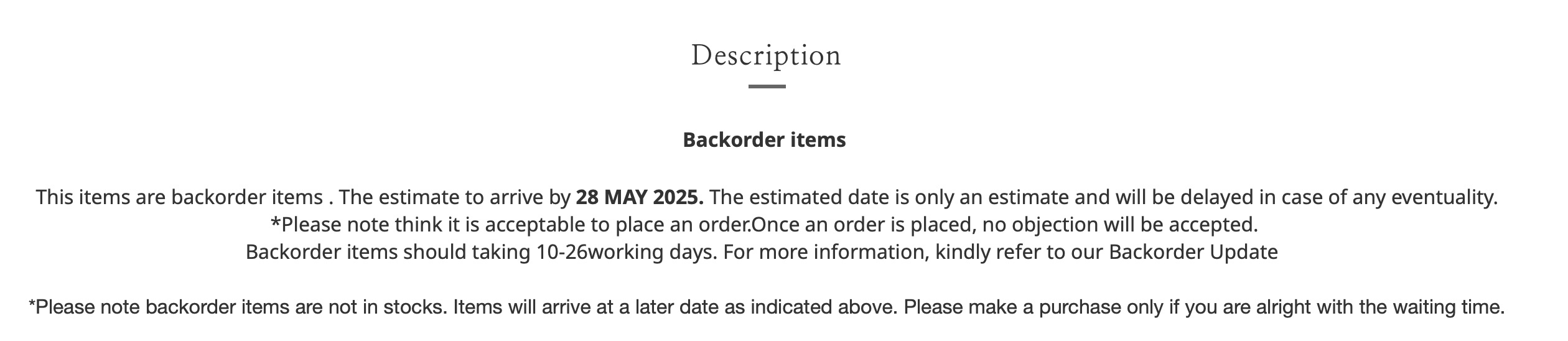
you will find the above pic in the product description
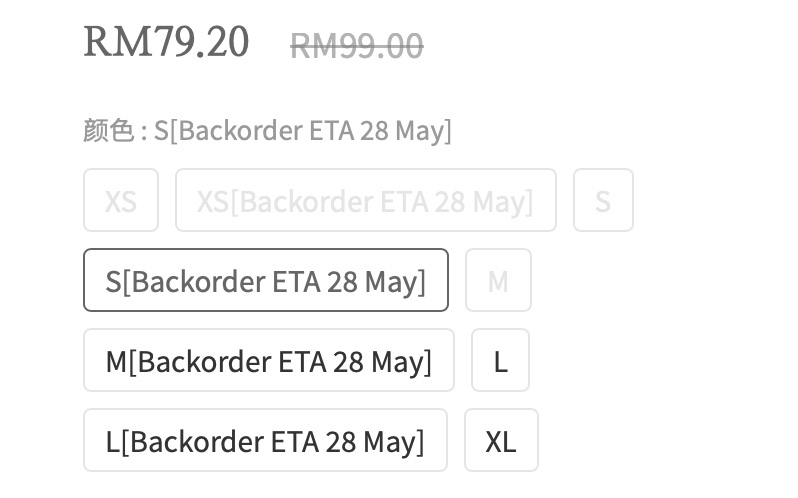
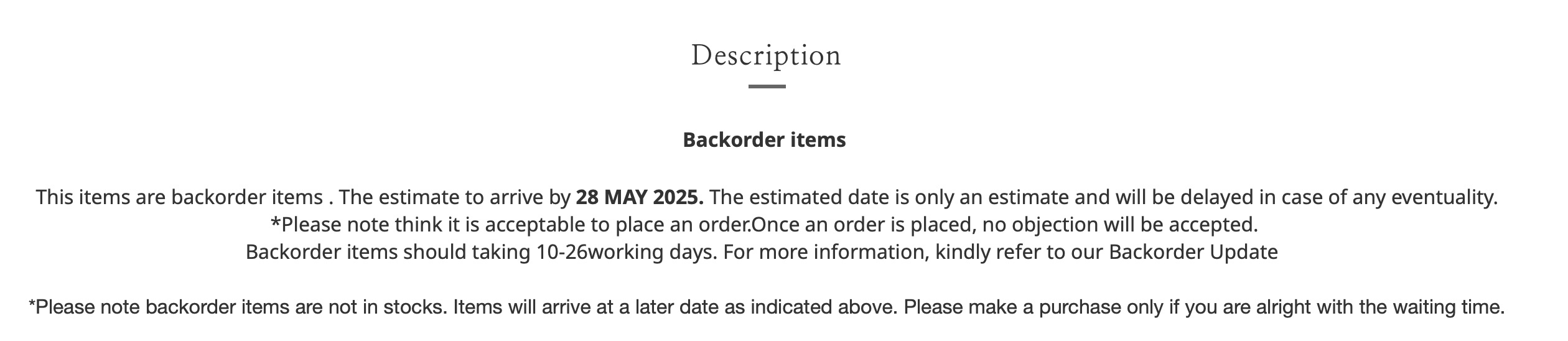
The following situations you can choose to split your order : -
- Both ready stock and backorder items in one order. You can ship out the ready stock first and the backorder item you have two options can choose :-
- Pay the shipping fee for the splitting the order. The backorder items will be sent to you after arrive at the warehouse.
- Keep the backorder item until the next purchase is made. But you need to make sure that the second order's shipping fee is paid or enjoy free shipping promotion.
- Pay the shipping fee for the splitting the order. The backorder items will be sent to you after arrive at the warehouse.
- Keep the backorder item until the next purchase is made. But you need to make sure that the second order's shipping fee is paid or enjoy free shipping promotion.
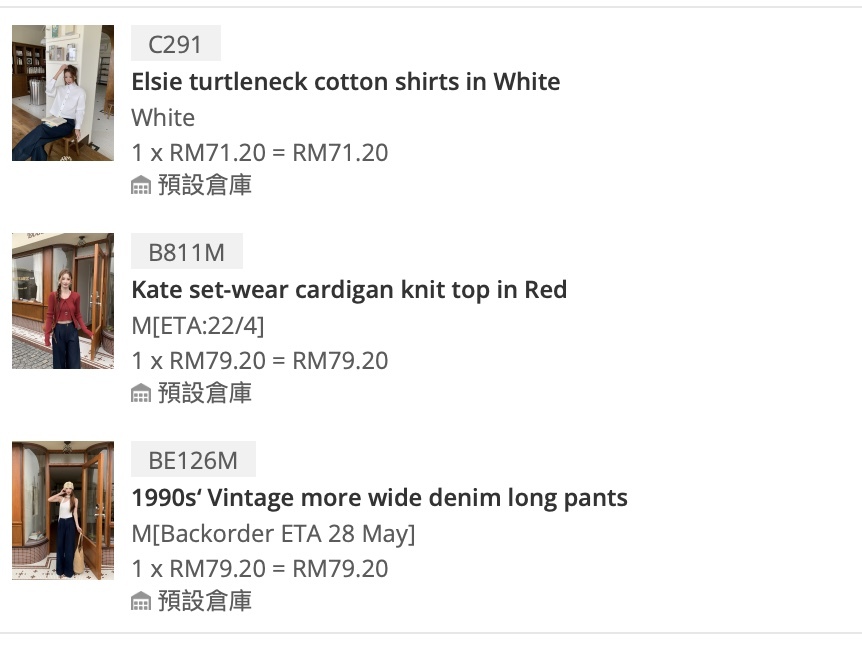
- When you place two or more orders, you must have two shipping opportunities. If both orders include [Backorder] and [Ready Stock]. You can provide the order number that customer service needs to split. Then we will help you send out the ready stock first. We will send out the backorder item to you once all the items are available.(Note : the arrival date of backorder goods will be based on the latest arrival date of the goods)
How can I split my order?
- You can contact our Ig customer service : Siewchuu.com and provide the order that needs to be split.




